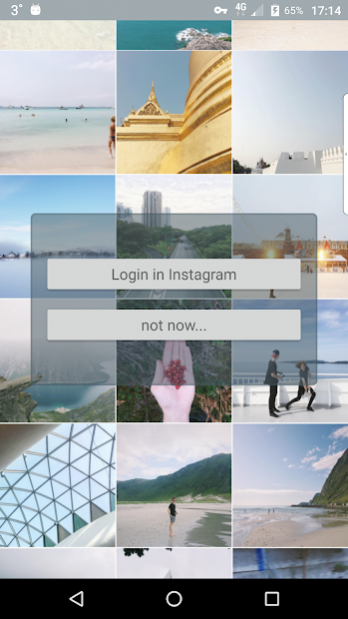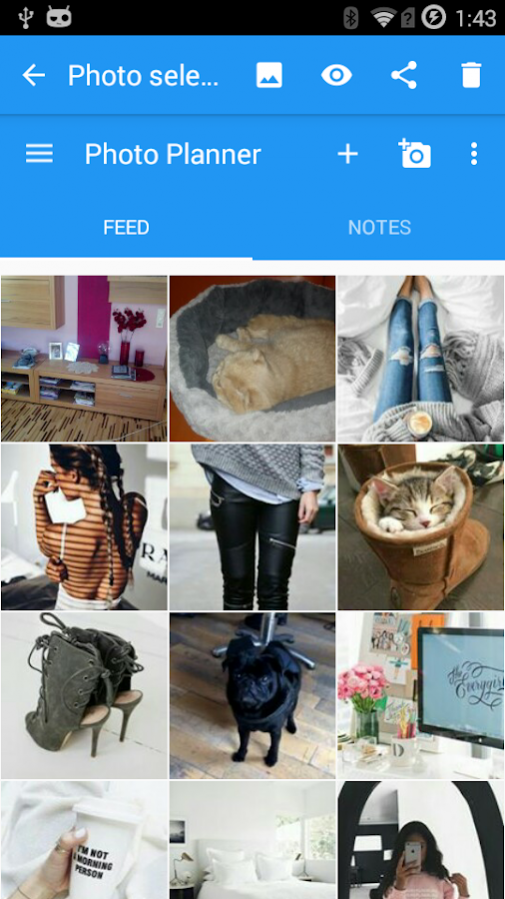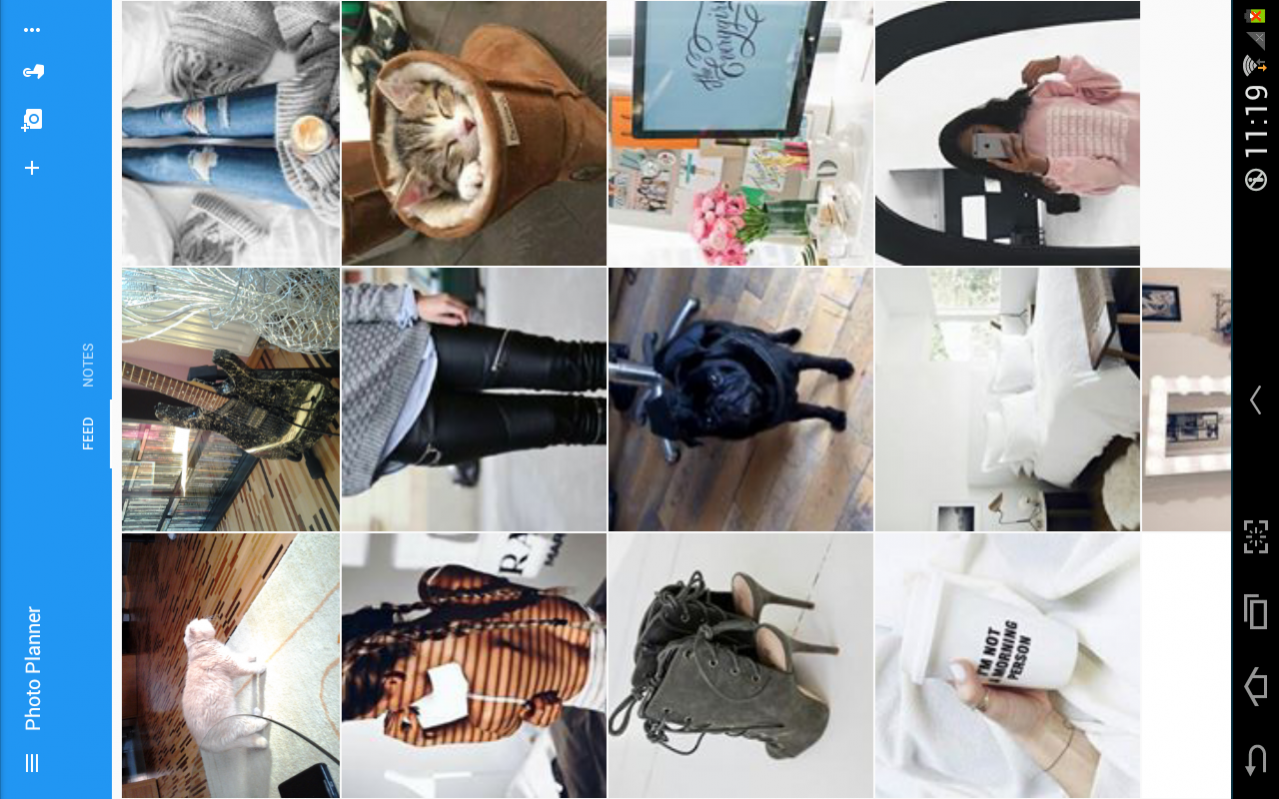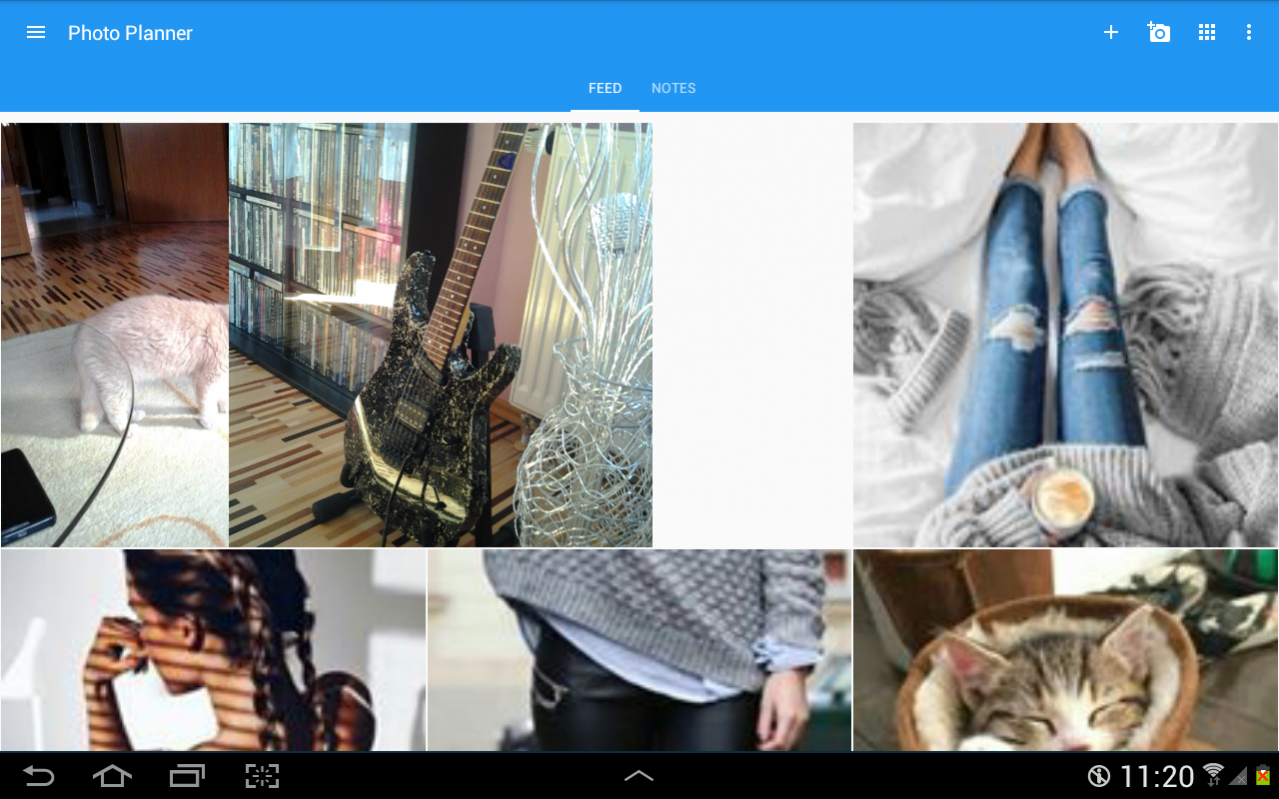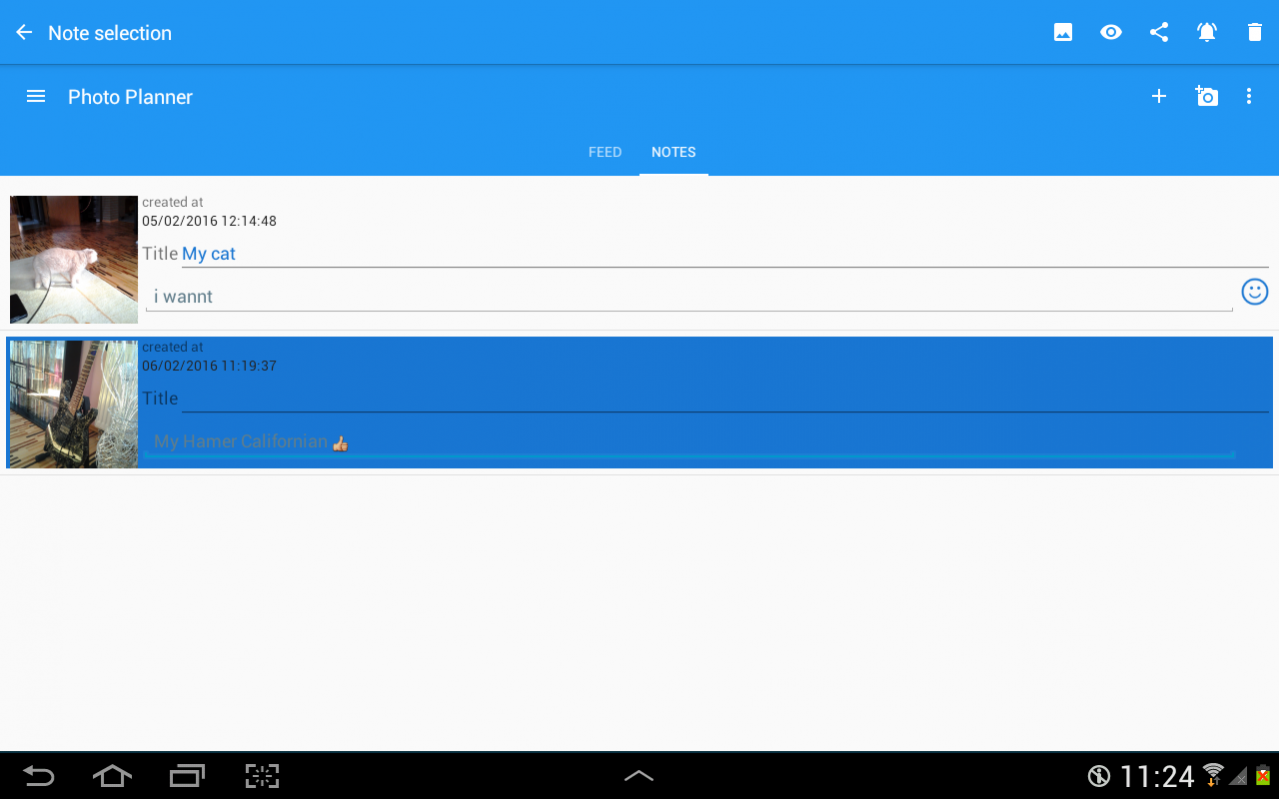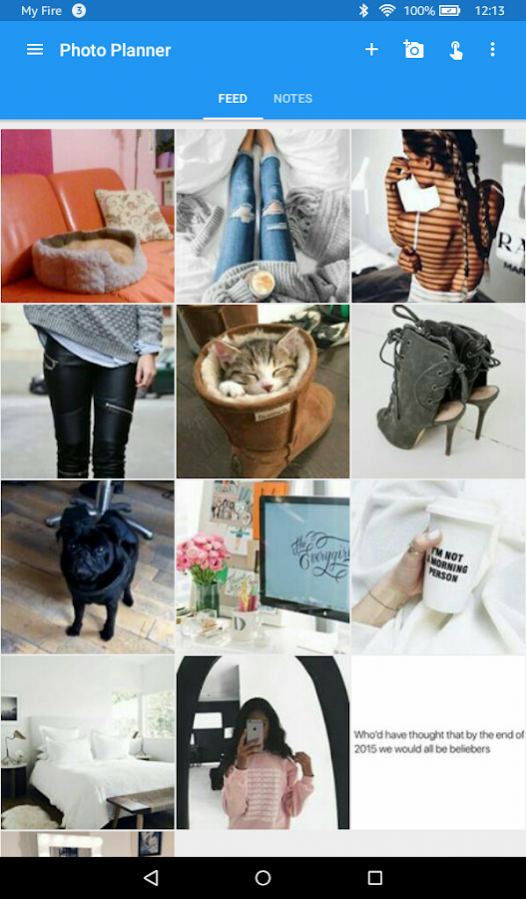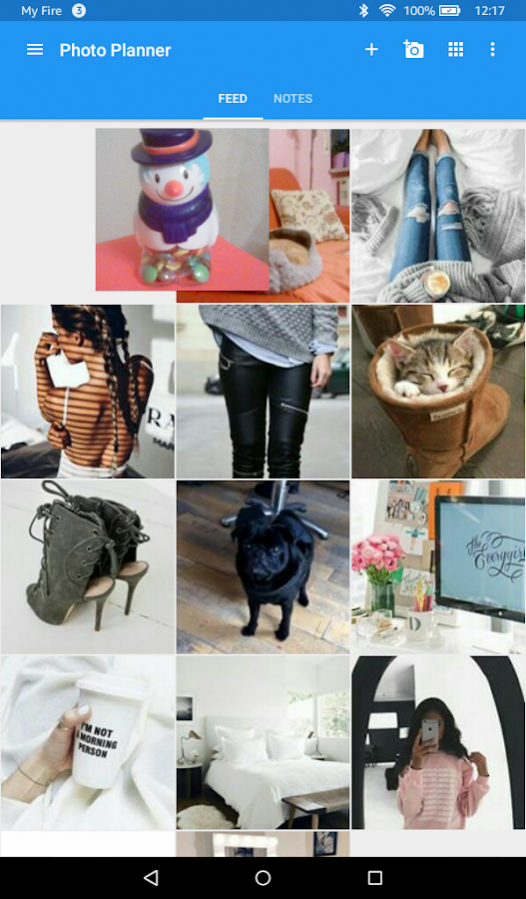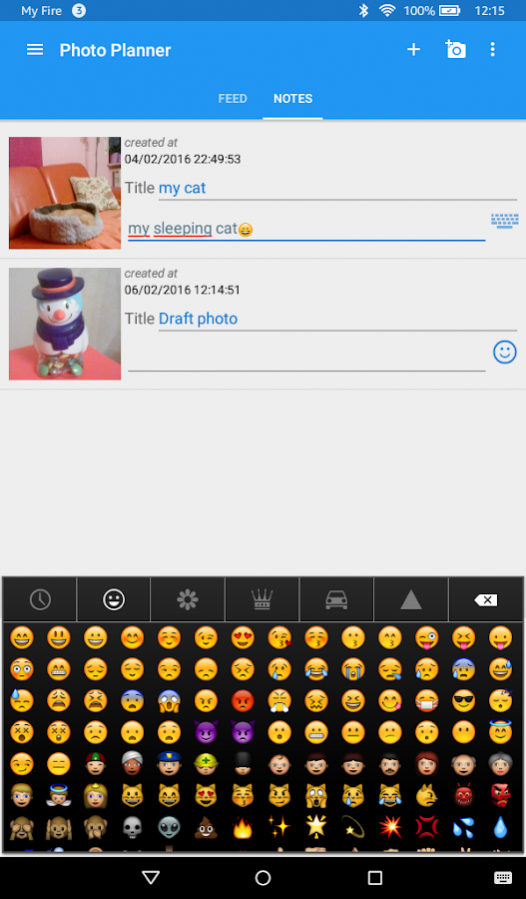Feed Master for Instagram 2.2.3
Free Version
Publisher Description
You are not sure how new pictures fit on your feed?
Are you serious about managing a theme for your Instagram™?
Then "FeedMaster" is a must have a photo planning and design preview app!
Plan your new photos and design the perfect feed with it!
The app is suitable for all Instagrammers, companies and just photo design perfectionists.
With FeedMaster app you can:
• Manage your Instagram’s marketing or private campaigns
• Visually plan and arrange your image grid before posting
• Download your current feed and add new photos from any source (gallery, camera, dropbox, mega, etc)
• Exchange, Move (two ways of drag & drop) or Remove photos to arrange your feed easily
• Add photo caption, descriptions and notes
• Store and preview your design and change it as often as you want
• Share your new images straight to Instagram™ or any other app accepting image sharing
• Store your desired posting schedule time and get a reminder notification to start a photo sharing
• Manage and use multiple Instagram accounts.
more coming soon!
We hope that the app simplifies your planning work and you will like it.
About Feed Master for Instagram
Feed Master for Instagram is a free app for Android published in the Screen Capture list of apps, part of Graphic Apps.
The company that develops Feed Master for Instagram is SameBits. The latest version released by its developer is 2.2.3.
To install Feed Master for Instagram on your Android device, just click the green Continue To App button above to start the installation process. The app is listed on our website since 2022-04-01 and was downloaded 5 times. We have already checked if the download link is safe, however for your own protection we recommend that you scan the downloaded app with your antivirus. Your antivirus may detect the Feed Master for Instagram as malware as malware if the download link to com.samebits.planner.photo is broken.
How to install Feed Master for Instagram on your Android device:
- Click on the Continue To App button on our website. This will redirect you to Google Play.
- Once the Feed Master for Instagram is shown in the Google Play listing of your Android device, you can start its download and installation. Tap on the Install button located below the search bar and to the right of the app icon.
- A pop-up window with the permissions required by Feed Master for Instagram will be shown. Click on Accept to continue the process.
- Feed Master for Instagram will be downloaded onto your device, displaying a progress. Once the download completes, the installation will start and you'll get a notification after the installation is finished.